Adding Custom Widgets to a Processing script
You can write python script in Processing to write your own algorithm.
If you already know how to write Processing scripts, then you also know that you can add many parameter types
- numbers
- vectors
- rasters
- here a complete list
But if you want to add another parameter type? How to add for example a DateTime
like parameter with a pop-up calendar button?
In the following example I just took the template script and added the parameter:
it is up to you to take that DateTime value and make whatever you want!
Let's proceed by steps:
-
Create a new script with the dedicated button:
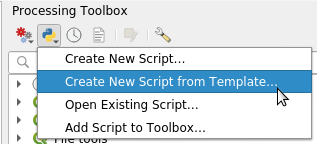
-
Some imports before to start creating the widget:
from processing.gui.wrappers import WidgetWrapper from qgis.PyQt.QtWidgets import QDateTimeEdit from qgis.PyQt.QtCore import QCoreApplication, QDate from qgis.core import (QgsProcessing, QgsFeatureSink, QgsProcessingException, QgsProcessingAlgorithm, QgsProcessingParameterString, QgsProcessingParameterFeatureSource, QgsProcessingParameterFeatureSink) -
We have to create a class that must inherit from the
WidgetWrapperclass. Within this class we will specify all the widget settings, like the pop-up button, the default date, etc:class DateTimeWidget(WidgetWrapper): """ QDateTimeEdit widget with calendar pop up """ def createWidget(self): self._combo = QDateTimeEdit() self._combo.setCalendarPopup(True) today = QDate.currentDate() self._combo.setDate(today) return self._combo def value(self): date_chosen = self._combo.dateTime() return date_chosen.toString(Qt.ISODate)the class has two methods: the first one,
createWidget, creates the widget, the second one,velue, returns the value of the widget, in this case the datetime value -
Within the method
initAlgorithmof the main algorithm class, we must tell Processing how to build the UI with the widget:class myAlgorithm(QgsProcessingAlgorithm): .... DATEINI = 'DATEINI' .... def initAlgorithm(self, config=None): param = QgsProcessingParameterString(self.DATEINI, 'Initial Date') param.setMetadata({ 'widget_wrapper': { 'class': DateTimeWidget}}) self.addParameter(param) -
Last step, within the
processAlgorithmmethod we should retrieve the widget value and create a variable with the results to make whatever we want to do:mydate = self.parameterAsString( parameters, self.INIDATE, context )
And here we go:
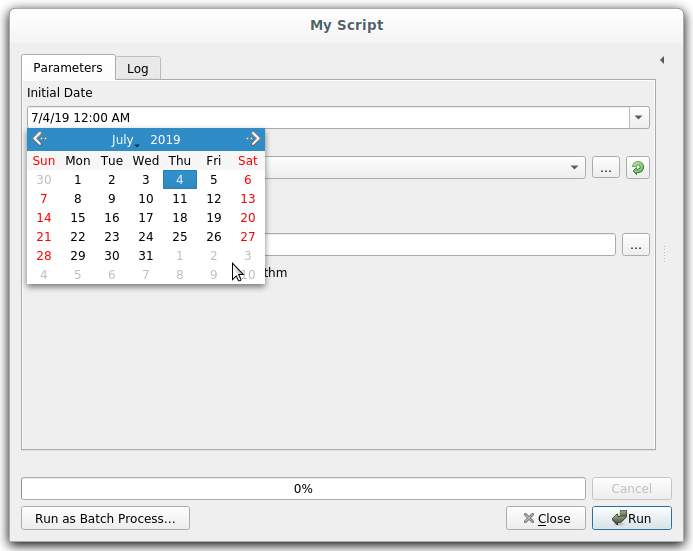
Happy Processing coding!